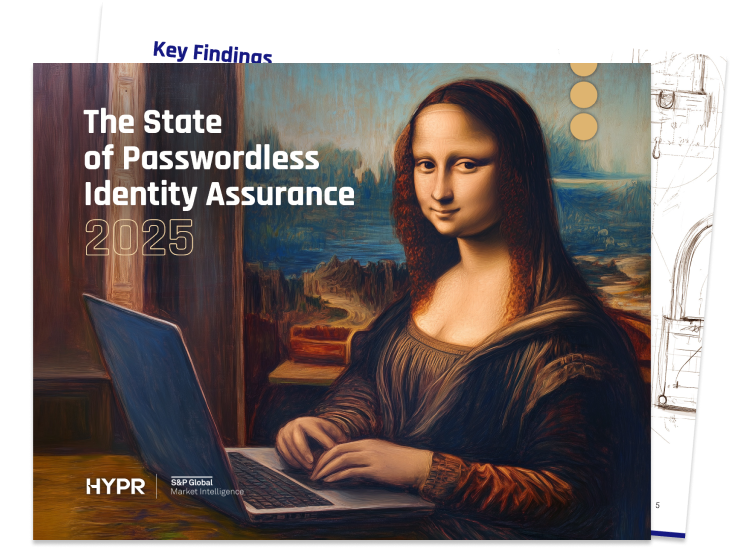Resource Center
Report: The State of Passwordless 2025
The Fifth Anniversary Edition State of Passwordless Identity Assurance report offers organizational leaders and frontline IT personnel crucial insights into identity threats, technologies and trends, empowering them to steer through one of the most swiftly evolving and mission critical areas of IT and security.
Popular Resources
Explore The Security Encyclopedia
The Security Encyclopedia makes it easy for anybody to understand the concepts and terminology of the information security industry.